Delete a Club Member
If you want to delete an existing club member for any reason, use the Club Members' Delete option to do so.
You have two options to delete a club member - Soft Delete (temporary delete), Hard Delete (delete permanently).
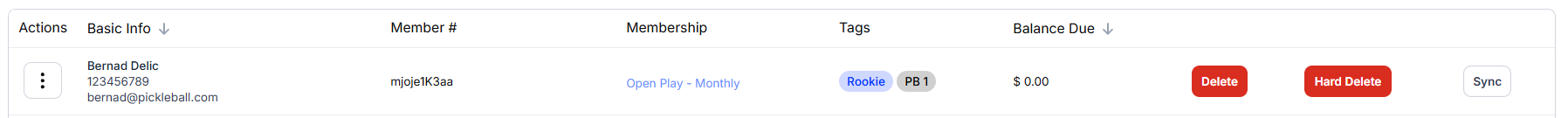
Delete a Club Member Temporarily (Soft Delete)
You can delete a club member temporarily from the club’s list of members.
Deleted members can be added to the club’s members list again.
To delete a club member temporarily, navigate through Organizations > Members > Club Members:
-
Select/Search the member you want to delete.
-
Click on Delete option, it'll open up a new pop-up window - Soft Delete Member.
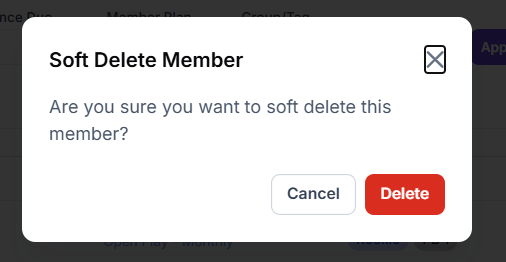
-
Click on Delete option on the Soft Delete Member pop-up window.
-
Once clicked you’ll get a success message indicating that the member was deleted.
-
If you want to cancel the Delete request, click on the Cancel option on the Soft Delete Member pop -up window. Once clicked, you’ll be taken back to the Club Members page. The selected member will not be deleted.
Soft Deleting a club member deletes them from the member’s list, not from the Club Database. To Delete a club member permanently, see Hard Delete.
Delete a Club Member Permanently (Hard Delete)
You can delete a club member permanently from the club’s list of members. Note that, once deleted permanently, the club member and all of their records will be removed from the Club’s database.
Deleted members can NOT be added to the club’s members list again. To do that, you'll have to add them from the Add New Club Member section.
To permanently delete a club member, navigate through Organizations > Members > Club Members:
-
Select/Search the member you want to delete permanently.
-
Click on the Hard Delete option, it'll open up a new pop-up window - Hard Delete Member.
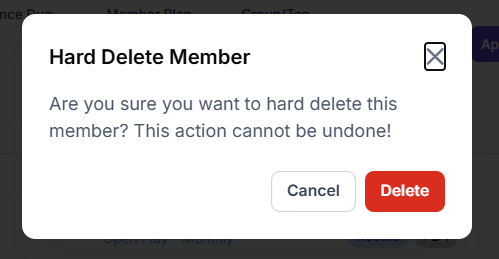
-
Click on Delete option on the Hard Delete Member pop-up window.
-
Once clicked you’ll get a success message indicating that the member was deleted permanently.
-
If you want to cancel the Delete request, click on the Cancel option on the Hard Delete Member pop-up window. Once clicked, you’ll be taken back to the Club Members page. The selected member will not be deleted.
Hard Deleting a club member deletes them permanently and wipes their records from the Club Database. To temporarily delete a club member temporarily, see Soft Delete.