Club Rating Adjustment
You can adjust a user’s rating in your club according to the matches and competitions user plays and wins or loses.
The Club Rating Adjustment page can be accessed from the Members > Club Rating Adjustment.
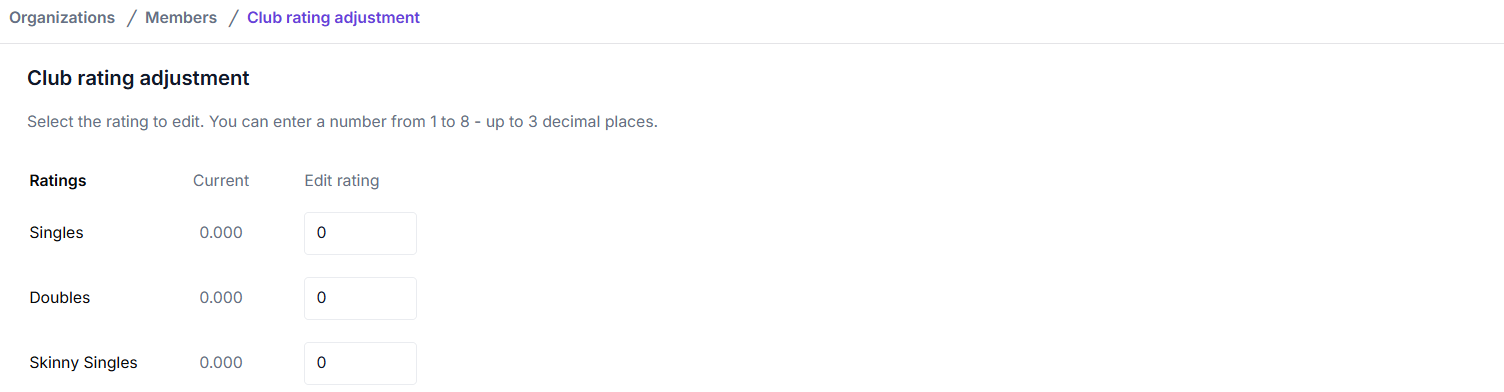
Only ranked matches will make the player's club rating adjustment eligible. It can be against ranked players of the same club or other clubs.
Add New Player’s Club Rating
If the player is new to the club or hasn’t played a club or ranked match yet, their points will be 0, in all the formats of the game – Singles, Doubles, Skinny Singles, Mixed.
Player’s club ratings should be adjusted according to the game format they decide to play and score.
To add player’s club rating, navigate through Members > Actions > Club Rating Adjustment:
-
Select the rating you want to add for the player – Singles, Doubles, Skinny Singles, Mixed, and click on the radio-button (slider button) on its left to activate it. (By default, the ratings will be locked. Also, if the player is new, their rating will be 0.)
-
Once active, enter the rating points for the player in the Edit Rating column.
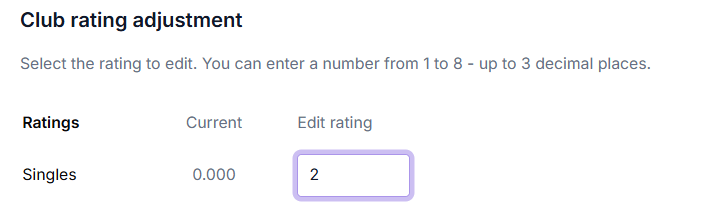
-
Click on the Save button to save the new rating for the player. On successful rating addition, you’ll get a success message on the screen. User’s club rating will now reflect in the Current column against the match format they played.
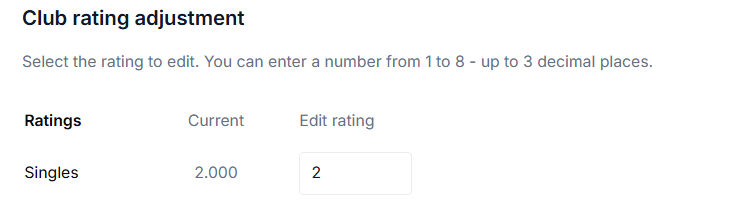
When adding rating, you can only enter a number from 1 to 8 - up to 3 decimal places.
Edit Player’s Club Rating
If the player already part of your club and has match ratings on ranked matches, their points will be reflected in the Club Rating Adjustment page against the games they played and scored.
If the player has won ranked/official club matches, their club ratings should be adjusted according to the game format they decide to play and score.
To edit player’s club rating, navigate through Organizations > Members > Club Rating Adjustment:
-
Select the rating you want to edit for the player – Singles, Doubles, Skinny Singles, Mixed, and click on the radio-button (slider button) on its left to activate it. (By default, the ratings will be locked.)
-
Once active, enter the rating points for the player in the Edit Rating column. The ratings you enter will not be added to the existing rating, it’ll replace them with the new rating.
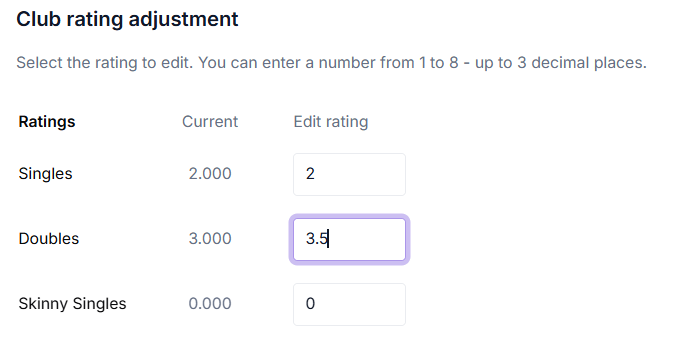
-
Click on the Save button to save the new rating for the player. On successful rating update, you’ll get a success message on the screen. User’s club rating will now reflect in the Current column against the match format they played.
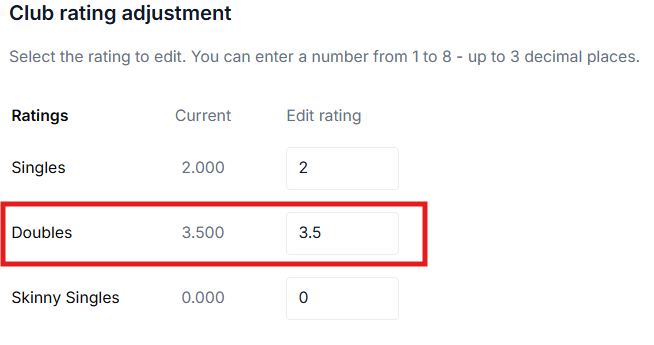
-
When adding rating, you can only enter a number from 1 to 8 - up to 3 decimal places.
-
Player’s current(old) ratings will be displayed in the Current column against the match format they played - Singles, Doubles, Mixed, Skinny Singles.
Ratings/DUPR FAQs
Explore the frequently asked questions (FAQs) and scenarios you might have about creating a new organization on Pickleball.com.
Answers to the most common questions club members or club admin might have about Membership and ratings.
What is DUPR?
DUPR is pickleball’s most accurate global rating system and Pickleball.com’s official rating system. When connecting your DUPR account to Pickleball.com:
- Directors can sync match results with DUPR. Your results will be automatically imported into DUPR.
- Your DUPR rating will be displayed on Pickleball.com.
For more info, check out -
How to connect DUPR to your pickleball.com account?
If you have created a new account Pickleball.com, you’ll get a notification about connecting your DUPR account to your Pickleball.com account. You can then follow the steps to connect your accounts.
If not, you can follow these steps to connect your DUPR account –
- To connect your Pickleball.com account to your DUPR account, you must be logged into your Pickleball.com account.
- Once logged in, click on your profile name on the top-right corner, then click on My Profile.
- Click on Edit Profile on your player card, it’ll redirect you to Edit Account Settings page.
- On the Edit Accounts section, click on Connect DUPR from the options given in the left corner of the screen. It’ll open the – DUPR Info page. Click on Connect my DUPR to connect your Pickleball.com account with DUPR. (Additionally, you can click the Visit DUPR to go directly to DUPR’s website.)
- If you already have a DUPR account, enter your email and password in their respective sections, then click on Login to log into your DUPR account.
- However, if you do not have a DUPR account, click on Sign Up option (located at the bottom of the card). Enter your Full Name, Date of Birth, Phone No.(optional), Email, Confirm Email, Gender and Location, then click on Sign Up. You’ll be redirected to enter a new password for your DUPR account. Once done, click Create Account to finish your new DUPR account opening process.
- After successful login to DUPR, you’ll be redirected to your Pickleball.com account's Settings page. In the Settings > DUPR > DUPR Info section, you’ll see your unique DUPR ID, ratings and a Connected tag. Your Pickleball.com account is now successfully connected to your DUPR account. Any changes made to your DUPR match ratings (singles, doubles, skinny singles), it’ll reflect on your Pickleball.com profile and vice-versa.
-
In case you’ve created a new DUPR account, you’ll need to verify your Email by clicking the Verify button sent to your email (the one you used to create your DUPR account). Once verified, you’ll have access to all of DUPR features.
-
In case of a ranked match – singles, doubles, mixed, skinny singles, the points you score in your Club or Team League will count towards your DUPR ratings as well.
How to find your club ratings on Pickleball.com?
Certain larger governing bodies use their own rating systems to rate players and scores. To find your club ratings, follow these steps:
- Sign in to your Pickleball.com account. Once signed in, click on your profile name in the upper right corner and select My Profile from the dropdown menu. It'll redirect you to your user profile.
- Click on the Edit Profile option once you're in your user profile page.
- Then, click on the Association Memberships option from the left menu list to view your ratings - club, DUPR, associations, etc.
- All ratings other than your DUPR and Self Rating should be visible in this section including your club, organizationss you're associated with. These ratings will be according to the matches played by you - Doubles, Singles, Skinny Singles, Mixed, etc.
- To view your Self Rating, click on the Edit Profile option from the left menu list (Edit Profile > Edit Profile).